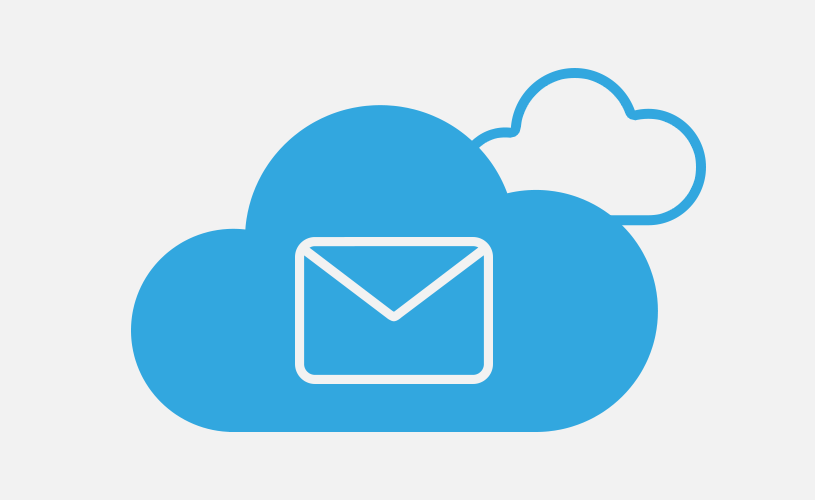
Does your organisation use Office 365 for email and you didn’t think you could or don’t think you need to back it up?
Unless you have a business requirement to host your email server on your own hardware, Microsoft’s Office 365 product is a fantastic solution for managing your email. It is easy to implement, has flexibility when it comes to user licenses and you can add other Microsoft products such as Office and Project if needed. It also comes with the protection that Microsoft has a number of data centres around Australia and internationally so your email is secure and will (mostly) be there whenever you need it.
If Microsoft are looking after my email backups, why would you need to do them as well? The answer is that Microsoft isn’t looking after your email backups.
The protection that Microsoft provides is that they put your data in a number of locations and this means that if one of their data centres has a problem, another one will pick up the load and you can keep on working. What happens if you accidently delete something? Microsoft doesn’t allow you to recover that email the only protection they have is a deleted items folder in Outlook but if you delete it from there, it’s gone and you can’t get it back.
What if you have a business requirement to store emails for a long period of time or need to have a local copy for audit or compliance purposes? Or you just want to be sure that if something happens to Microsoft you still have access to your data? There is an answer…
Veeam is a leading provider of backup and data recovery solutions and they have a product that allows you to backup your email, calendar and contacts from Microsoft Office 365. Netier has implemented this for a number of clients recently and it allows you to take control of your email data and provide a genuine backup of your email data.
With Veeam Backup for Microsoft Office 365 you can backup mailbox items (email, calendar and contacts) to a location that you control which can be onsite in your office or in another cloud location. If you then need to find something that you have deleted you can easily search and recover individual items and restore them directly into your Office 365 mailbox, you don’t need to recover the whole mailbox you can search for the one email you accidentally deleted last week. You can choose which mailboxes get backed up, how often it happens and keep them for as long as your business needs to keep them. The data is stored and controlled by you so you can keep them for as long as you want.
Talk to us today if you are interested in more information on Veeam backup for Office 365 or if you would like us to set-up a 30-day free trial to see how it works and what it’s all about. We have flexible licensing options available to suit whatever your needs might be.





